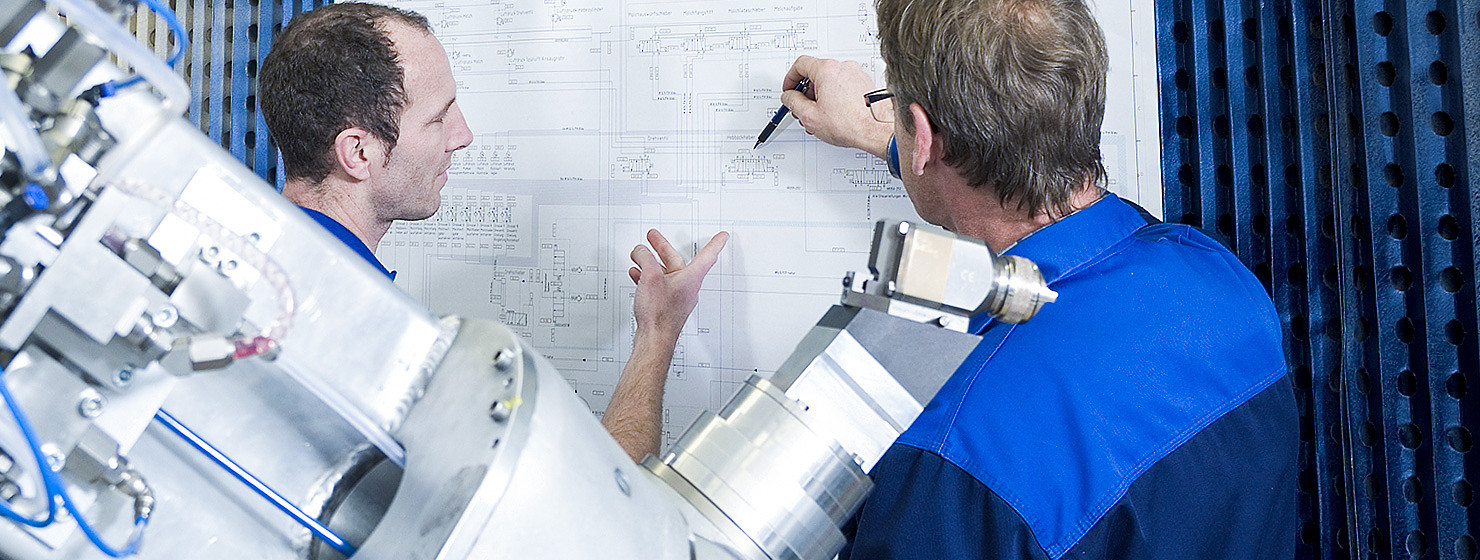Machine images
Visualization technology is now an indispensable part of automation. What is called process visualization or image generation is whenever production processes and machine data are presented in the form of diagrams, curves and historic charts so that people can understand them better. An image, after all, says more than 1,000 parameters.
Image processing, on the other hand, means images automatically produced using camera technology for the machine itself. The task here consists of using optical feedback to reliably identify features of components at high process speeds and then to trigger actions fully automatically, e.g. sifting faulty components out of the production process.
1. Process visualization
Operations and shift management
Process visualization is used, for example, in paint application in order to illustrate painting circuits or the status of a painting system. Such painting circuits are in principle like an electric wiring diagram. Process visualization is also used on control panels, monitoring panels and local operating panels. Abstract test data and machine parameters can thus be translated into intuitively comprehensible information. Such visualizations run in real time, assisting with the system operation.
Process visualization is used, for example, in paint application in order to illustrate painting circuits or the status of a painting system. Such painting circuits are in principle like an electric wiring diagram. Process visualization is also used on control panels, monitoring panels and local operating panels. Abstract test data and machine parameters can thus be translated into intuitively comprehensible information. Such visualizations run in real time, assisting with the system operation.
Clarity instead of data flood
Visualization techniques assist operator and shift foreman with a precisely tailored volume of information. The aim is to ergonomically assist people with useful information, rather than to swamp them with information they do not need. For example: Process visualization can show machine trends and provide information about the production day.
2. User interface programming
Programming the human-machine interface
The operation of any system should be tailored to the people using it (they should not have to adapt to the system). Ergonomics, comfort and error tolerance play an important role. The group of people involved varies, including experts, machine operators, maintenance staff and calibration technicians. Differing levels in the complexity of operation therefore have to be implemented. User interface programming ranges between the two extremes of ‘simple’ and ‘powerful’: ‘simple’ through secure, sensible and the greatest possible restrictions for operating staff and ‘powerful’ by giving access to all possibilities for the experts.
Via touchsreen or press of a button
The easier and simpler to use a program’s user interface is, the more complex the middleware. An expert system has to compensate for any incorrect entries made by a non-specialist user. Users must also not be swamped by a flood of information. The worst scenario of all would be for an inexperienced user to be confronted with bare programming code. A great deal of product know-how is required to develop easy-to-use systems using touchscreens and menus.
Full view into the machine´s brain
No reduction of data for experts. The aim here is to hide nothing that could impair the work of technicians or engineers, to create interfaces that ensure diverse means of use and to provide measurement displays. User interface programming for experts is comparatively simple. No complex menus need to be developed. What matters here are program features such as mathematical and statistical analysis.
3. Image processing
Ways of approximation the human eye
The idea is plausible enough: a camera with a powerful lens system ought to be able to easily outperform human vision. Behind the human eye, however, lies a wealth of experience. Is it just a reflection caused by stray light, or is there indeed a flaw in the component? A 100% substitute for the perceptive human eye is certainly impossible. However, the human eye gets tired. Machines do not. Machines can stare for hours at edges, corners and surfaces. They record measurements objectively, at lightning speed and with repeat precision. Herein are their strengths.
Between feasibility and cost
The technical and financial outlay in image processing is, however, high. A lot of cameras are needed. An expert system must be able to analyze the obtained image information. Exact simulations of the human eye are currently almost impossible. Mirror effects are problematic. Humans turn objects in the light in order to expose reflections as a mirage. In many situations, however, such as automatic identification via iris recognition, technical optics are actually superior to the human eye. Electronic image processing uses such capabilities in pattern matching. The key is the lighting: creating a well-defined state through darkness, keeping out stray light, targeted illumination and defined color temperatures.
Image processing in automation
- Identification of surface properties
- Recording component dimensions
- Objectivity and repeat precision
- Speed